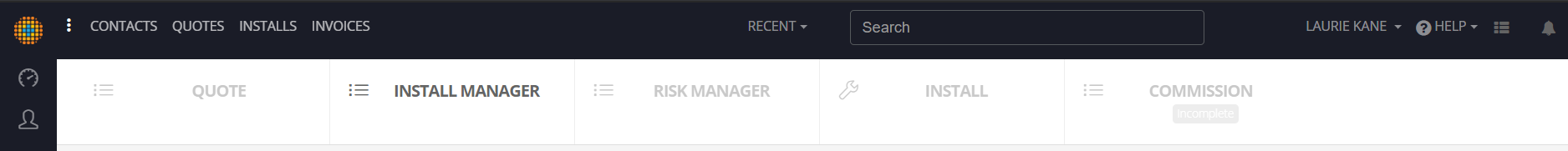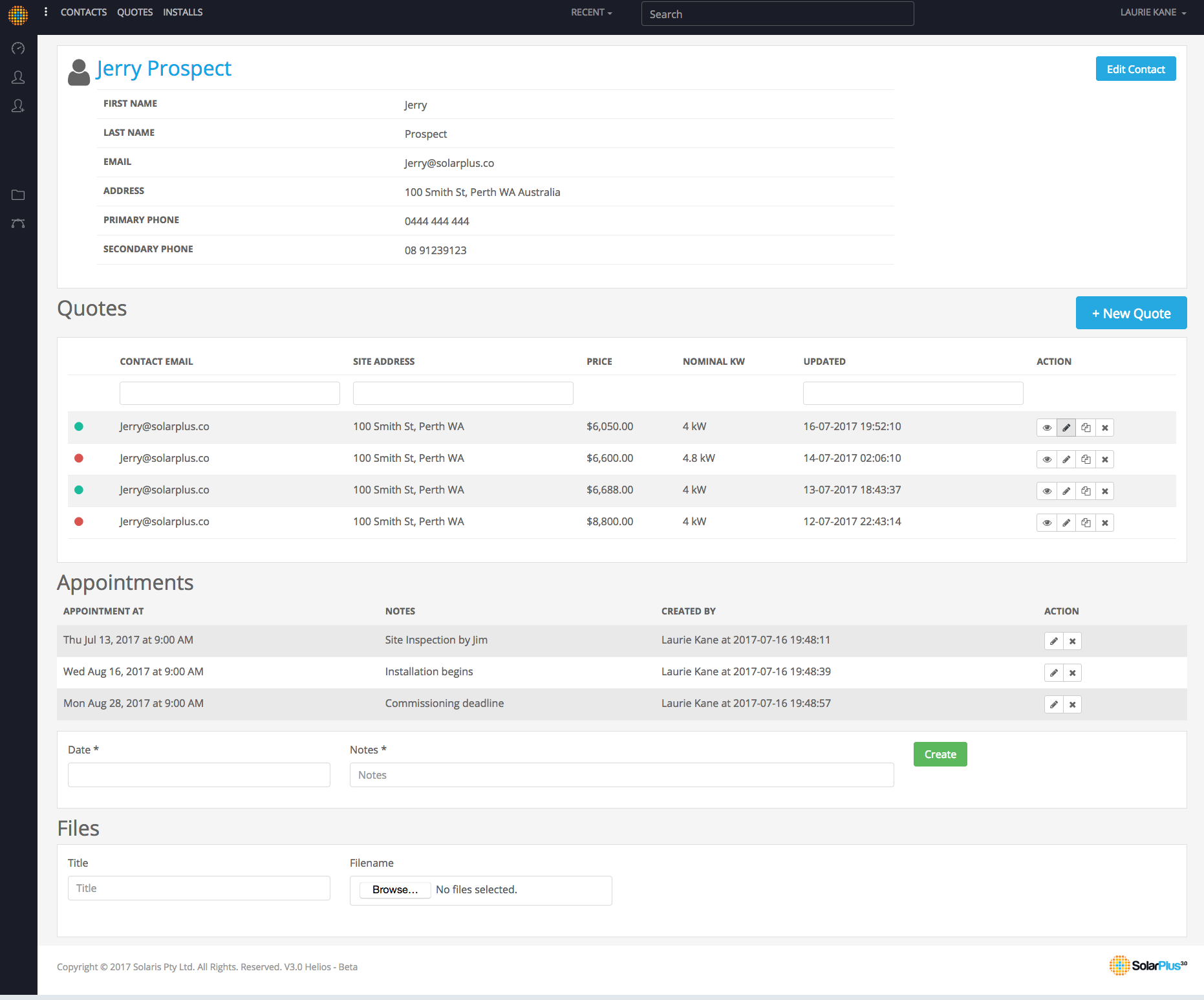| Table of Contents |
|---|
Internet Browsers - use Chrome, Edge or Brave.
SolarPlus is a mobile-friendly platform that works on almost all devices, however, some considerations do have to be made to your operating system and internet browser. The recommended internet browser is Google Chrome, followed by Microsoft Edge, or Brave.
Creating your first quote
Start with this quick guide to creating your first quote, then come back for a deeper dive into the setup process.
| Widget Connector | ||||||
|---|---|---|---|---|---|---|
|
...
Quick Reference Guide for New Users
| View file | ||
|---|---|---|
|
Structure
Contacts are the top-level CRM (Customer Relationship Management) records.
Each Contact may have multiple Quotes and these quotes can be duplicated to produce variations and then compared before a final quote is sent to the client.
Each Contact may have quotes for Multiple Sites
...
Workflow
SolarPlus takes you from initial enquiry through to system design, quoting, point of sale, installation, commissioning and system handover. Use the workflow tabs at the top of the page to navigate through the different steps.
The Quote workflow is from initial enquiry to point of sale, and includes:
Energy information such as energy consumption profile and electricity supply tariff
Design information including PV inverters, modules, associated components and cabling, battery configuration, and panel layout
Reports information including system performance and financial projections, clearly shown with a range of images and graphs
Pricing details include highly flexible quotes, rebates, subsidies, financial modelling, invoices, sending and syncing options
...
The Install workflow is from Job Scheduling to Commissioning. Once a quote is marked as accepted or with customer, you have access to the Install workflow, to track the job from the point of sale through to installation and commissioning completion and handover of the system manual::
Install Manager details job tracking for installations with a schedule of default and customized installation tasks that are synced with the calendar, plus the organization of uploaded documents
A better place to track the install tasks is from the “Installs” view as marked in the image above. The install dashboard offers a high-level view of all approved jobs and their install stages. More info here: /wiki/spaces/SPHC/pages/1350140241
Risk Manager provides a risk assessment checklist for solar installations and, where required, batteries, including arc flash calculations
Install information including line diagram, cable data, panel layout, bill of materials, site-specific notes, and documents
Commission checklist for solar and system specified battery installations, provision to upload additional documents, and generation of system manual for handover
...
Customer Relationship Management
The Contact page is a snapshot of your dealings with the customer. You can see:
Contact info
Quotes created for this contact showing status colour icons, key indicators, links, and actions.
Emails sent (quotes, handover manual, job pack)
Call logs (manually created)
Job handoff history (between users on SolarPlus)
Files uploaded
Calendar events (if the Google calendar is synced)
New quotes can be created from this page, or an existing quote duplicated for variation.
Appointments can be scheduled.
Files such as PDFs can be added such as a final approved quote and performance report.
...